Run a python scripts in web browser using PythonCGI
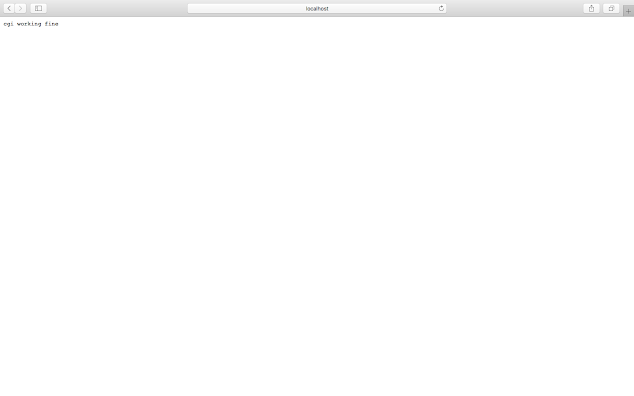
Hello everyone 😀 today I want to share another interesting topic which is python CGI. CGI stands for the Common Gateway Interface. This interface allows a web browser to pass input to Python scripts and pass the output of Python scripts to a web browser. Building a web interface is similar to building a graphical user interface. We will run our demonstrations on a Mac OS X computer. Apache is already installed on Mac OS X, launch Safari with http://localhost/ to verify. To enable web sharing, select Sharing from the System Preferences. Instead of public_html , the Sites the directory is where Mac users store their web pages. Instead of /var/www/cgi-bin , CGI scripts are in /Library/WebServer/CGI-Executables . CGI = Common Gateway Interface is a set of protocols through which applications interact with web servers. Apache Configuration To check the version of Apache, we can type the following at the command prompt in a terminal window: httpd -v To launch Apache, type sudo /usr/sbin


