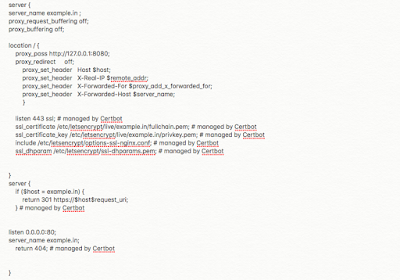Dockerfile
Hey everyone, This article is about the Dockerfile that we use in building container images. It is nothing but a simple text file with instructions to build a custom image. Docker file helps us to provide instructions on what needs to be pulled, what arguments need to be run after building the image, and providing some configurations. FROM : Specifies the base image to use for the build. It is typically the first instruction in a Dockerfile. Example: FROM ubuntu:latest RUN : Executes commands in the shell of the container. These commands are run during the build process to install packages, configure the environment, etc. Example: RUN apt-get update && apt-get install -y python3 COPY or ADD : Copies files or directories from the host machine into the image. COPY is preferred for simple file copying, while ADD has additional features like extracting tar files and downloading files from URLs. Example: COPY app.py /app/ WORKDIR : Sets the working directory for any RUN, CMD, ENTRY...