Configure 5099 rpm packages using Yum Without Internet
Hey everyone 😀, Today I want to share an exciting configuration tool which is called YUM "not Yumraj" but RHEL's Yum. Yum is the default package management utility in RHEL/Centos Linux. For your knowledge aptitude (apt) is a default package manager for Debian GNU/Linux systems.
A .rpm file extension represents the Linux software package file. Yum uses a repository to manage the rpm files. A repository is the collection of RPM files. Since Yum depends on the repository, there must be at least one working repository before it can be used. A repository can be configured either locally (on local hard) or remotely (on network or internet).
Note:- Without Yum or apt you will face difficulty to manually install the packages in a Linux system.
Yum is used to searching, installing, updating and removing necessary rpm files from the system. RHEL/Centos Linux use .rpm file to manage the software.
Why we need Yum?
KeyPoints To Remember
- YUM stands for Yellow Dog Updater Manager.
- Yum is the default package management utility in RHEL/Centos.
- Yum uses a repository to get the necessary rpm files.
- A repository is a collection of rpm files.
- Repository may contain multiple versions of the same RPM package.
- Repository may contain different builds for different architectures for example one for i386 and other for x86_64.
- A repository can be configured locally or remotely.
- Yum can automatically resolve software dependencies and based on system hardware it can automatically select the appropriate version of RPM package from the repository.
So Yum sounds very helpful tool 😄 for Linux RHEL users but like every tool Yum require settings or configurations to do his job in a required manner and also add some custom settings/configurations to do work in our manner.
sorry I know, I talk too much 😑
Now we going to see how we can configure our yum locally and without the internet we can download almost every package (Basic stuff) to full fill our needs
So first we need soo many rpm packages to get them we need our RHEL (Rhel 7) os image
Second, select to Package folder and copy to desktop
Third, select to repodata folder and copy to desktop
Sixth, now go to yum's config file cd /etc/yum.repos.d
Seventh, create your own yum's configuration file vim dvd.repo
Eighth, write down the following config in your file and then save it.
Ninth, enter a command yum repolist and then you see something like this
Explanation through video
To know more












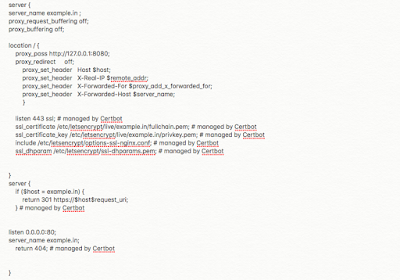
Comments
Post a Comment
Please give us your valuable feedback