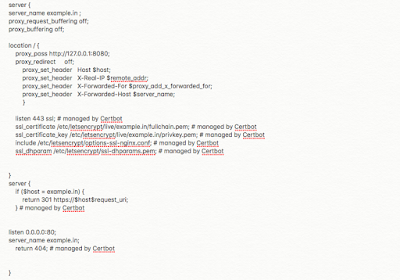How to fetch all repositories of any workspace in bitbucket using bitbucket APIs
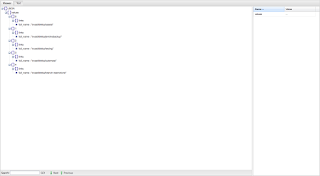
Hey everyone 😄 recently I completed a team project regarding set up some CI/CD with Rest API and because it should have CI/CD so we use Jenkins but in here I am going to demonstrate that "How to fetch all repositories of any workspace in bitbucket ". So here, we use bash script and bitbucket rest API But first, we need to understand curl command. Well according to GfG:- "curl is a command-line tool to transfer data to or from a server, using any of the supported protocols (HTTP, FTP, IMAP, POP3, SCP, SFTP, SMTP, TFTP, TELNET, LDAP or FILE). This tool is preferred for automation since it is designed to work without user interaction. curl can transfer multiple files at once." So hey we know, we need curl for sending/receiving request and response from bitbucket server. The other thing we need is bitbucket APIs which can found in here Bitbucket API . In the website, there are lots of APIs available but we need only this one {workspace} . So ...